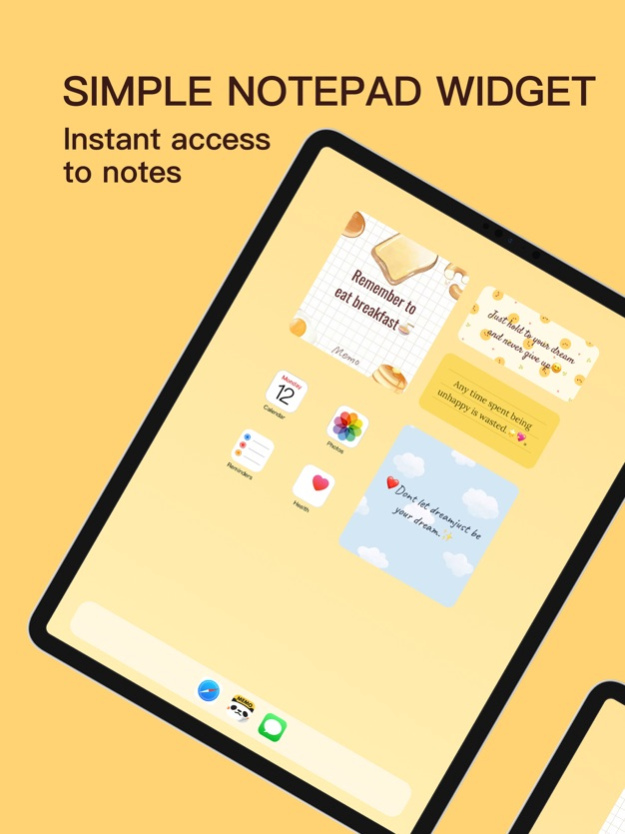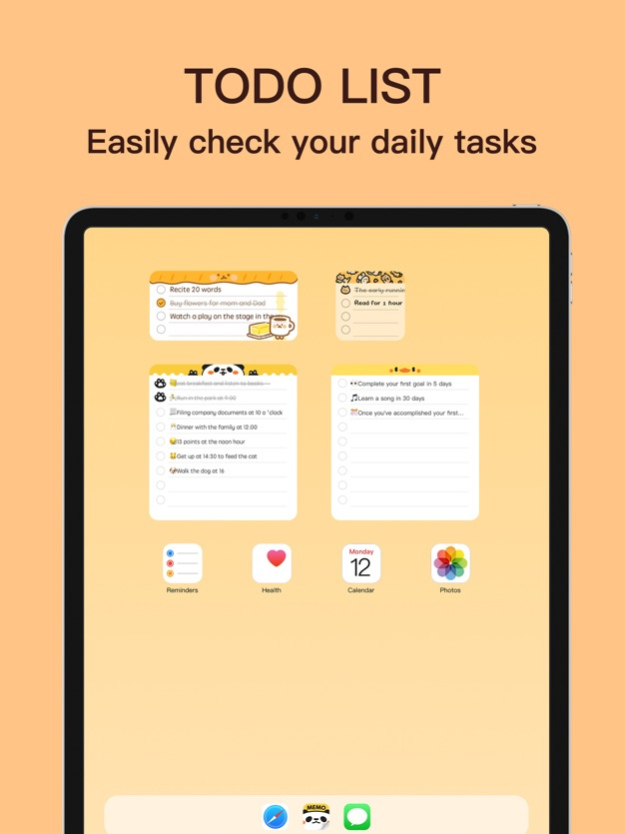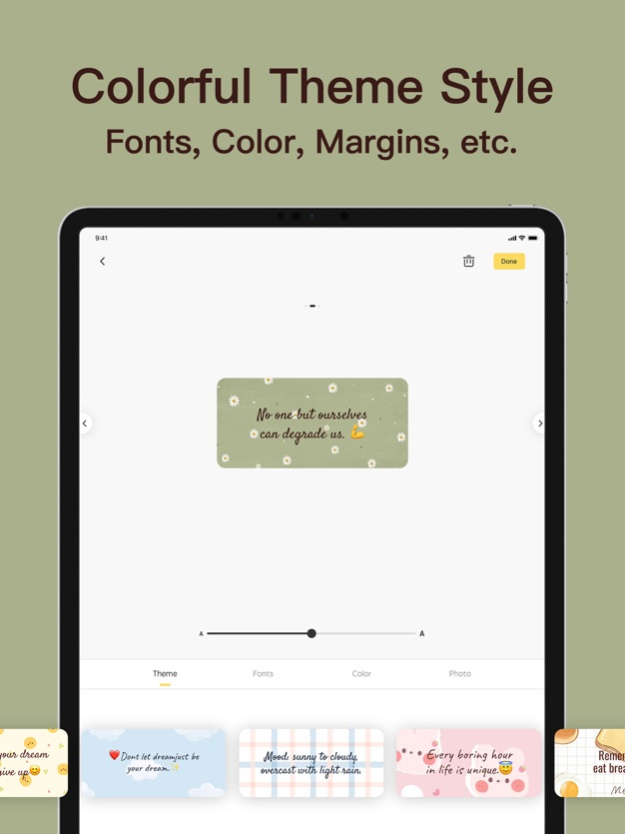Memo Widget: Sticky Notes App 1.2.2
Free Version
Publisher Description
Memo Widget is a cute sticky notes app that focuses on memos and To-Do list to remind you of things.
You can quickly display your memos, schedule, reminders, checklist, plans, diary and more on your iPhone & iPad home screen by Memo Widget.
■ CREATE NOTES TYPE
Text Notes: Live view text editing effect, multiple font styles are available.
To-Do List Notes: Record daily tasks one by one, and easily check the lists.
■ MAKE CUTE NOTES
A variety of cute styles of note paper, use photos as the background to decorate the memos.
■ CUSTOMIZE MEMO WIDGET
Select three widget sizes arbitrarily, it can customize fonts, size, color, alignment and background.
■ COLORFUL THEME STYLE
Well-Designed multiple notes and checklist theme styles, simple and easy to use.
■ Auto Backup & Restore
Auto Backup and Restore your application data on iPhone & iPad device by iCloud.
Now you can use AirDrop to share backup files to the nearby iOS device.
■ NOTEPAD PREVIEW
Switch the list-view, gallery-view and full-view to show the memo in homepage.
Support the Dark Mode.
■ Q&A
# HOW TO ADD WIDGET?
1. Go to the iPhone & iPad home screen and long press the screen.
2. Tap the "+" button in the upper-left corner, and find the Memo Widget App.
3. Select a widget, choose from three widget sizes, then tap Add Widget.
# HOW TO SHOW MEMO NOTES?
1. Long press the memo widget on home screen, then tap Edit Widget.
2. Choose a memo notes to show you want.
Please share if you have any issues or suggestions! Email: memowidget@outlook.com
Privacy Policy: https://meetfire.wixsite.com/memowidget/privacy
Terms of Use: https://meetfire.wixsite.com/memowidget/terms
EULA: https://www.apple.com/legal/internet- servers/itunes/dev/stdeula/
Dec 22, 2022
Version 1.2.2
Fixed other known bugs and optimized product design.
About Memo Widget: Sticky Notes App
Memo Widget: Sticky Notes App is a free app for iOS published in the Office Suites & Tools list of apps, part of Business.
The company that develops Memo Widget: Sticky Notes App is 文婷 赖. The latest version released by its developer is 1.2.2.
To install Memo Widget: Sticky Notes App on your iOS device, just click the green Continue To App button above to start the installation process. The app is listed on our website since 2022-12-22 and was downloaded 3 times. We have already checked if the download link is safe, however for your own protection we recommend that you scan the downloaded app with your antivirus. Your antivirus may detect the Memo Widget: Sticky Notes App as malware if the download link is broken.
How to install Memo Widget: Sticky Notes App on your iOS device:
- Click on the Continue To App button on our website. This will redirect you to the App Store.
- Once the Memo Widget: Sticky Notes App is shown in the iTunes listing of your iOS device, you can start its download and installation. Tap on the GET button to the right of the app to start downloading it.
- If you are not logged-in the iOS appstore app, you'll be prompted for your your Apple ID and/or password.
- After Memo Widget: Sticky Notes App is downloaded, you'll see an INSTALL button to the right. Tap on it to start the actual installation of the iOS app.
- Once installation is finished you can tap on the OPEN button to start it. Its icon will also be added to your device home screen.